All Images
Equipment
Mount: iOptron GEM 28
Optical Train Equipment:
- William Optics Zenithstar 61II APO Doublet Refractor
- William Optics Adjustable Flat61 for Z61
- ZWO Electronic Focuser
- ZWO 7-Position Electronic Filter Wheel for 36mm Unmounted Filters (Version II)
- Antlia 3.0nm Narrowband Sulfur II (SII) Pro Imaging Filter - 36mm Unmounted
- Antlia 3.0nm Narrowband Oxygen III (OIII) Pro Imaging Filter - 36mm Unmounted
- ZWO 7.0nm Narrowband Hydrogen Alpha (Ha) - Filter - 36mm Unmounted
- R (Baader Planetarium LRGB 36 mm Round CCD Filter )
- G (Baader Planetarium LRGB 36 mm Round CCD Filter )
- B (Baader Planetarium LRGB 36 mm Round CCD Filter )
- Dew Straps for Guide Scope and Refractor.
Guiding:
- William Optics 32mm f/3.75 UniGuide Guidescope
- ZWO 120mm mini (red filter)
- ASI Air Plus
- Used previous calibration
- Dither: Small, every 2 frames
Acquisition:
- ASI Air Plus using Plan Mode
- Flats & Flat-Darks using Spike-a-flat and NINA Flat Wizard (Dynamic brightness)
- Darks using ASI Air Plus
- (No Bias frames)
Capture Data Calibration Frames
Processing
Preprocessing
- Used Blink to eliminate obvious errors, clouds/elongated stars.
- Used Subframe Selector to eliminate subs:
- Full Width Half Maximum
- PSF Signal Weight
- Eccentricity - Weighted Batch Preprocessing Script
- Cosmetic Correction
- Subframe Weighting (defaults)
- Image Registration
- NO Image Integration
- Output Pedestal (DN) = 100
- Grouping Keyword of FILTER - Opened registered files in Blink to find the frame with the least amount of gradient.
- Normalized Scale Gradient script using previous step to define the reference frame
- All defaults except checking 'Auto Exit' - Used NSG's Image Integration to create stacked image with no changes.
Linear Processing
- Dynamic Crop
- Dynamic Background Extraction
- Linear Fit was applied to G & B using R as base.
- Channels were combined with ChannelCombination
- Photometric Color Calibration
- Color Calibration
- Background Neuralization
- Linear Noise Reduction using MultiscaleLinearTransform
- Another Linear Noise Reduction using MultiscaleLinearTransform
Non-Linear Processing
- Used EZ Soft Stretch Script to bring to linear state using defaults.
- Used EZ Star Reduction to make stars smaller.
- Extracted the luminance from the combined RGB to create a synthetic luminance.
- Removed the stars using Starnet++
- Created a Range Mask to protect the nebulosity.
- Used HDRMultiscaleTransform to brighten and sharpen image slightly.
- Used LocalHistogramEqualization to step up the contrast. (25)
- Used LocalHistogramEqualization again to step up the contrast. (75)
- Used Curves to boost the overall nebula brightness and the blue channel.
- Did NOT use SCNR to remove Green as I liked the way it looked.
- Used MultiscaleLinearTransform to sharpen the nebula. It really improved the head of the Jellyfish.
- Added the stars back into the RGB image using Pixel Math.
- Blurred the RGB image with Convolution.
- Used LRGBCombination with the synthetic luminance file to sharpen the image.
- Used LRGBCombination/Chrominance Noise Reduction with the synthetic luminance file to enhance the color and smooth the noisy background.
- Used ICCProfileTransformation to ready image for the web.
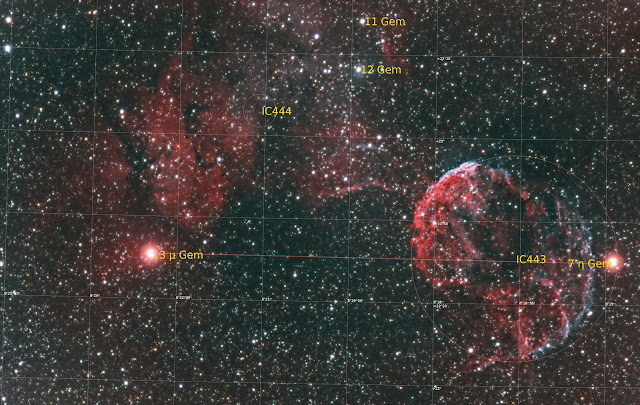




No comments:
Post a Comment